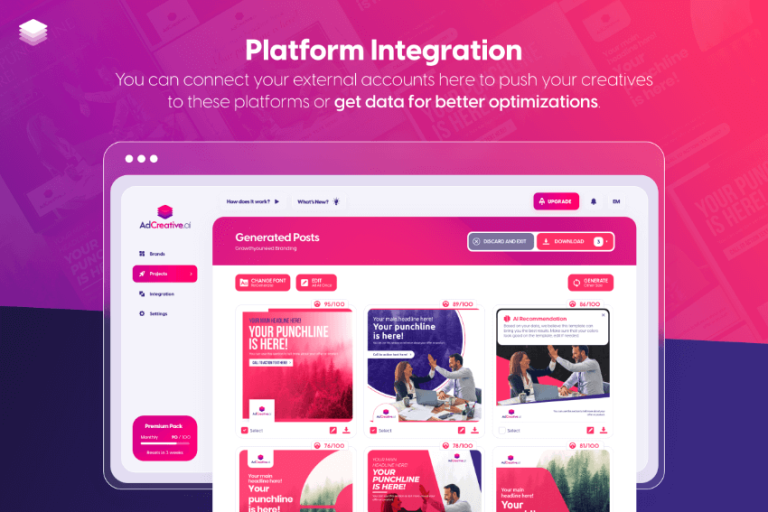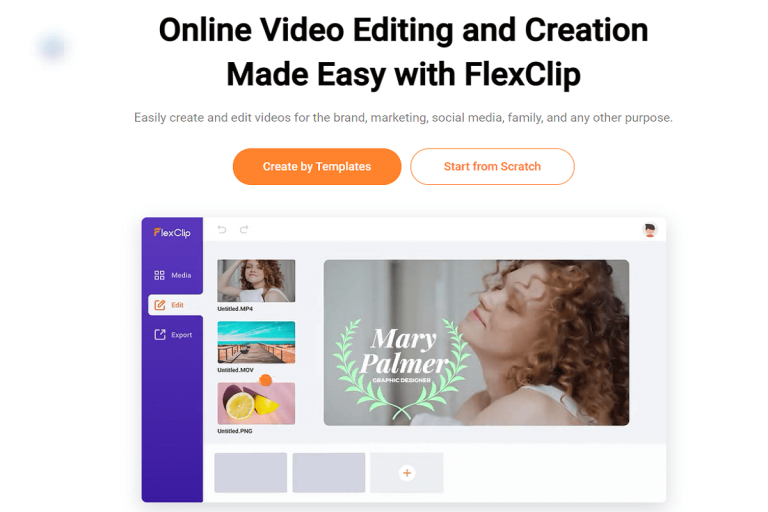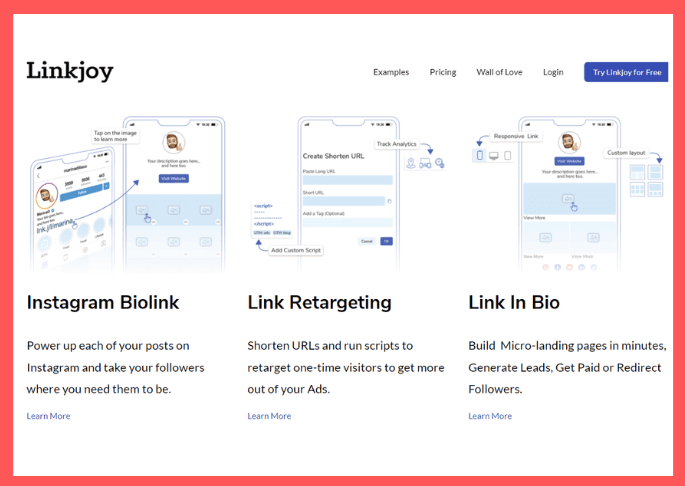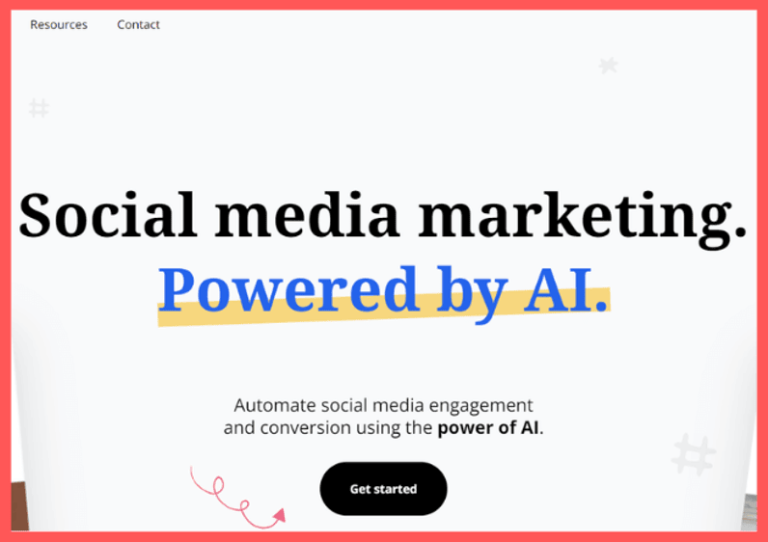Wave.video Full Review
Introducing Wave Video: Wave.video is an all-in-one video-making and video-editing platform that integrates video editing tools, file hosting, video post scheduling, and landing page generator. It helps users to quickly make video content for social media and other platforms. With its user-friendly interface, anyone can create fantastic videos in minutes. This online video editing tool is ideal for Social media content creators, Social media influencers, Freelancers, digital business owners, bloggers, and internet marketers.
How To Buy Wave.video at Discounted Price
Visit the “Wave.video Special Discount” Page
Scrawl down and see the plans and features
Choose your suitable plan
Fill up the required information
Mind that the special discount is valid for a limited time only
Main Features of Wave Video
Beginner-friendly web-based video editor
Hundreds of awesome video templates
Access to over 200 Million+ stock video footage and images
Users can upload their videos, images, and audio files
Users can give voice-over into their videos
Extra Benefits of Wave Video
Easy Video Hosting – Creators can host their video content here
Content Calendar – They have a social calendar for video ideas
Auto subtitle and caption generating – Users can generate auto subtitles and captions for videos
Video Landing Page Generator – Creators can create video landing pages for their viewers
Embed Code for Sharing – Creators can share their videos on any website easily with embedded code
What Kind of Videos Can You Make with it?
Users can create or edit any kind of video with this online video maker. Many users use this platform as a social media posting tool. Here you can make Facebook feed videos, Youtube videos, Instagram reels, TikTok videos, Stories. Besides, you can make video ads, promotional videos, and animated text videos with this cloud-based video maker.
How to Use this Video Editor?
This is an online video editing platform. So, you have to sign in to your account. On this platform, you can create a video from scratch. Or, you can upload your videos and edit them. Or, you can choose a perfect template, edit this template with the newbie-friendly tool. You can preview your video while editing. After completing editing you can save your projects. Then you can share, embed, or download the videos.
Wave.video Pricing Plans
Wave video comes with two pricing plans. As well as, they have a free trial plan. The two plans namely creator and business. The Creator plan is very reasonable. The price is $24 per month (billed annually). And, you will get the business plan at $48 per month (billed annually).
Creator –
20 free video embeds
15-minute editing limit
1 brand preset
Business-
200 free video embeds
30-minute editing limit
50 brand presets
Conclusion
In conclusion, Wave Video is user-friendly, has a lot of stock photos and video clips, music tracks, stickers, and elegant design templates to use. And, you can easily resize the videos for use on any social platform. Since it is a web-based editor, you can simply access your video content from any device anywhere.