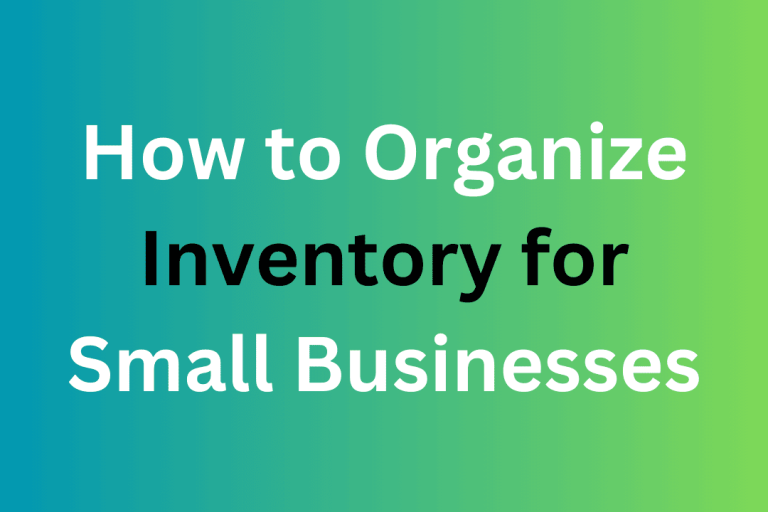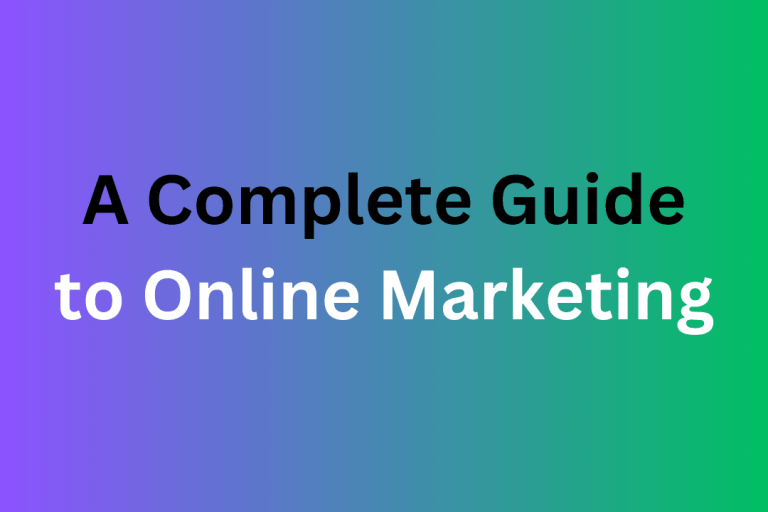To create a professional email address, you can follow these steps: first, choose a reliable email hosting provider; second, select a domain name that reflects your business or brand; third, set up your email service with the hosting provider; and finally, configure your desired email addresses with your chosen domain. This will give you a professional email address that aligns with your business and helps establish credibility with your clients and customers.
Choose The Right Hosting Provider
When creating a professional email address, it is important to choose the right hosting provider. Consider factors such as researching hosting providers that offer professional email services and comparing the pricing and features they provide. By carefully evaluating different options, you can select a hosting provider that meets your needs and offers reliable email services for your professional communications.
Choosing the right hosting provider is crucial in creating a professional email address that reflects your brand and enhances your online presence.
Register A Domain Name
Creating a professional email address starts with registering a domain name that reflects your brand or business. A domain name is crucial for establishing a professional online presence and credibility. When choosing a domain name, it is important to consider its relevance to your brand and make it easy to remember.
Registering a domain name can be done through a reputable registrar, ensuring that you have ownership and control over your email address. By following these steps, you can create a professional email address that enhances your professional image and helps you communicate effectively with clients and business partners.
Set Up Your Email Service
To set up your professional email address, start by configuring it through your hosting provider. Create separate email accounts for team members or departments to maintain organization. Additionally, set up email forwarding and autoresponders to ensure efficient communication. By following these steps, you can create a professional email address that reflects your brand and enhances your business’s credibility.
Utilize the features provided by your hosting provider to customize and manage your email accounts effectively. Taking the time to set up a professional email address will help you establish a professional image and elevate your communication with clients and colleagues.
Streamline your email communication by following these simple guidelines and enhance your business’s overall efficiency.
Accessing Your Email Account
Setting up your professional email address is easy with the right email client. Whether you choose Gmail, Outlook, or another option, accessing your email account is straightforward. Once you’ve selected your email client, you can set up your account and customize it with additional features.
Consider adding an email signature or setting up filters to enhance your email experience. With these added features, you’ll have a professional email address that suits your needs.
Importing Emails From Other Accounts
To import emails from other accounts and transfer existing emails from personal accounts to your professional email address, you’ll need to follow a few steps. First, make sure to import your contacts and folders from other email providers. This will help you have all your important information in one place.
Next, ensure a smooth transition by double-checking that you don’t lose any crucial emails during the process. Pay attention to detail and carefully follow the instructions provided by your email provider. By doing so, you can successfully create a professional email address without any hassle.
Verify And Confirm Your New Email
To create a professional email address, verifying and confirming your new email is crucial. Start by confirming your email address with your hosting provider. This ensures that your email is properly set up and functional. Next, test your email to make sure it is functioning correctly.
This step helps to boost deliverability and ensures that your emails are received by the intended recipients. By following these steps, you can create a professional email address that is reliable and efficient for your business needs.
Make Your Business Email Address The Default In Gmail
To make your business email address the default sending address in Gmail, follow these steps. First, go to the Settings section in your Gmail account. Then, navigate to the “Accounts and Import” tab. Next, find the “Send mail as” section and click on the “Add another email address you own” option.
Enter your professional email address and click “Next. ” Gmail will send a verification email to your professional email address. Open the verification email and click on the link to confirm your ownership. Once verified, go back to the Settings section and find the “Send mail as” section again.
Choose your professional email address as the default sending address. Now, when you compose a new email, your professional email address will automatically appear in the “From” field.
Best Practices For Business Email Etiquette
Crafting professional and effective email subject lines is essential for creating a professional email address. It sets the tone for the email and grabs the recipient’s attention. Writing clear and concise email messages is also crucial. Avoid using long, complex sentences that can confuse the reader.
Understanding email etiquette for different professional situations is important to convey professionalism and respect. Consider the recipient’s role, the nature of the communication, and any cultural considerations. Always keep in mind the purpose of your email and stay focused on the main topic.
By following these best practices, you can create a professional email address that leaves a positive impression on your recipients.
Frequently Asked Questions For How To Create A Professional Email Address
How Do I Create A Professional Email Address For Free?
To create a professional email address for free, follow these steps: 1. Choose a hosting provider like Bluehost or Gmail. 2. Register a domain name. 3. Set up the email service and configure email addresses. 4. Set up an email client like Microsoft Outlook or Zoho Mail.
5. Connect and verify your email address. 6. Make your business email address the default in your email client. By following these steps, you can create a professional email address for free.
Is Gmail A Professional Email?
Yes, Gmail can be used as a professional email address.
What Is The Best Type Of Professional Email Address?
The best type of professional email address is one that uses your domain name, such as yourname@yourwebsite. com, as it looks more professional and credible.
How Do I Create A Business Email Address?
To create a business email address, follow these steps: 1. Choose a hosting provider or email service. 2. Register a domain name for your business. 3. Set up the email service with your chosen provider. 4. Configure and create your custom email addresses.
5. Use an email client to access your business email. Gmail is a popular email service provider that offers options for creating a professional email address for your business.
Conclusion
Creating a professional email address is essential for establishing credibility and professionalism in today’s digital world. By following a few simple steps, you can easily create an email address that reflects your business and brand. First, choose a hosting plan and register a domain name that best represents your business.
Next, select an email hosting provider that offers reliable and secure services. Once you have set up the email service, configure your email addresses with a professional format, such as “yourname@yourbusiness. com. ” To ensure seamless communication, set up an email client and connect it to your new email account.
This allows you to manage and access your emails efficiently. Furthermore, you can add your business email to Gmail or other mail clients, enabling you to centralize all your emails in one platform. By creating a professional email address, you establish trust with your clients and partners, and it also enables effective branding and marketing strategies.
Additionally, having a dedicated business email address helps protect your privacy and separate personal and professional communication. Take the necessary steps to create a professional email address and enhance your online presence and business reputation. Start today and enjoy the benefits of a personalized and professional email address for your business.